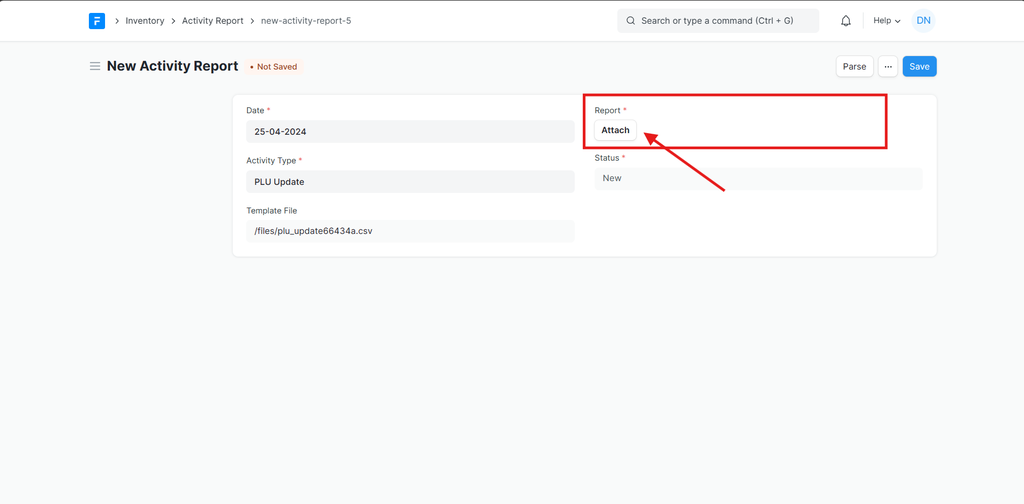Price Update
To upload a PLU file, follow these steps:
First, go to Activity Reports under Inventory.
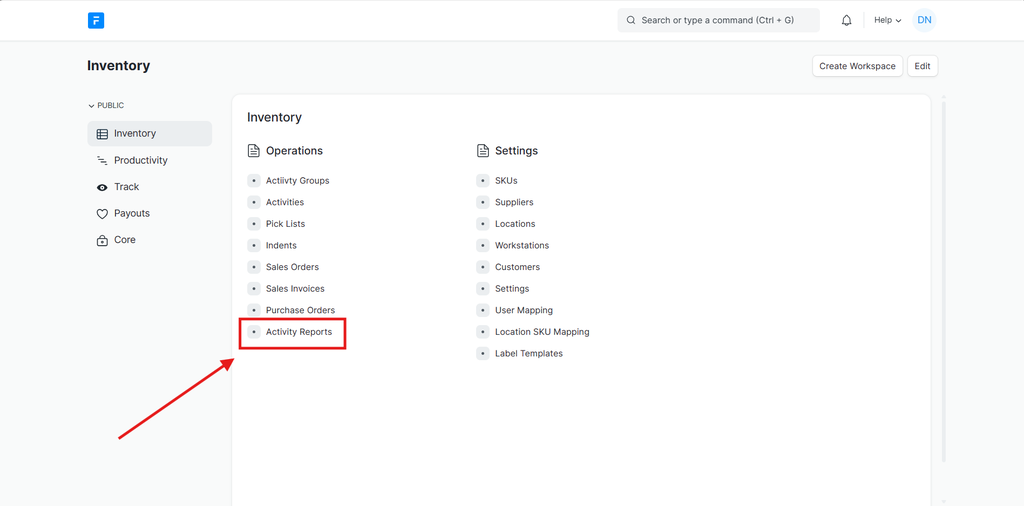
Next, click on Add Activity Report.
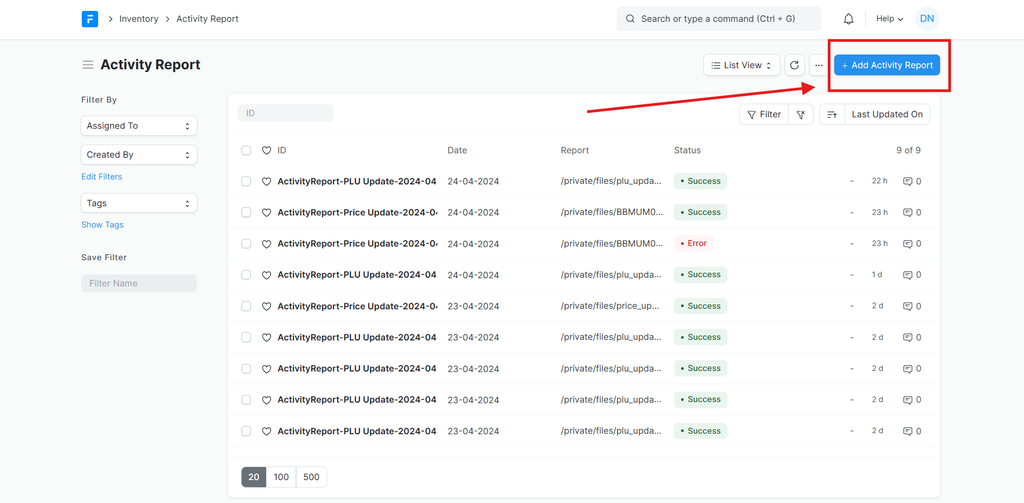
In the New Activity Report, enter the date.
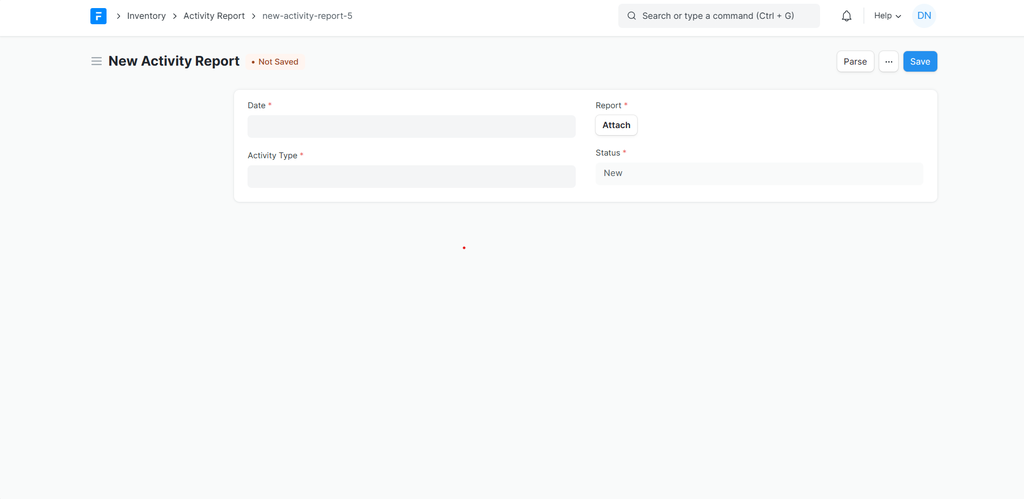
After that, select the Activity Type as Price Update.
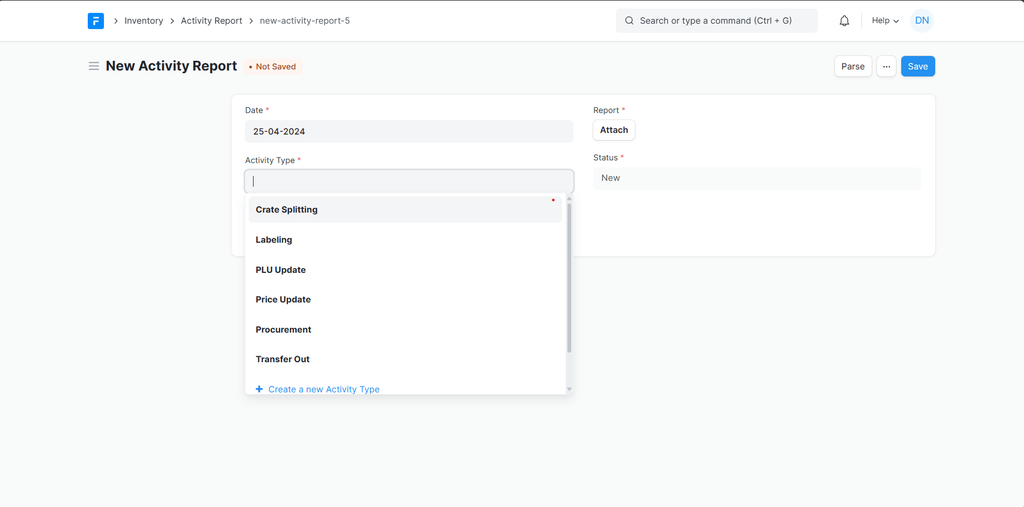
Download the template file by clicking on the link.
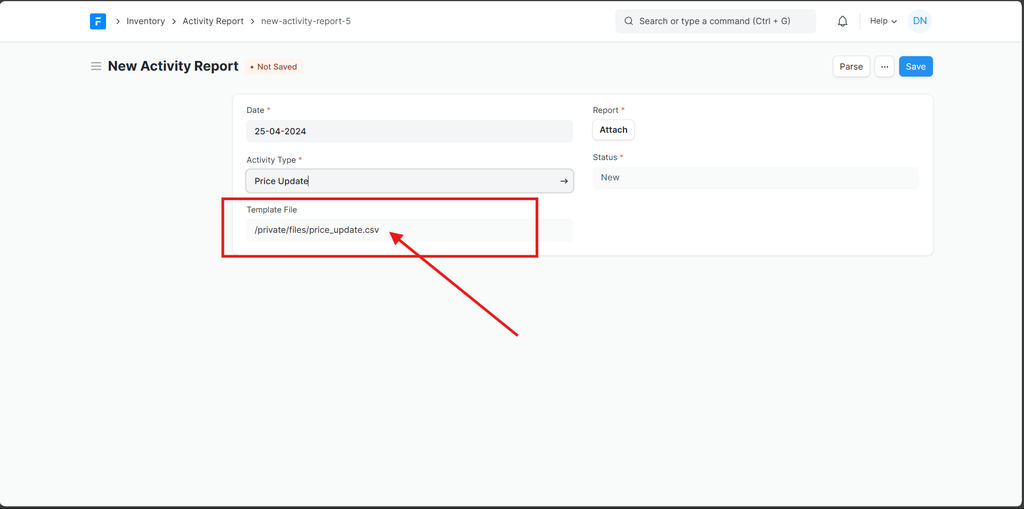
Fill in the details in the price update template file accordingly.
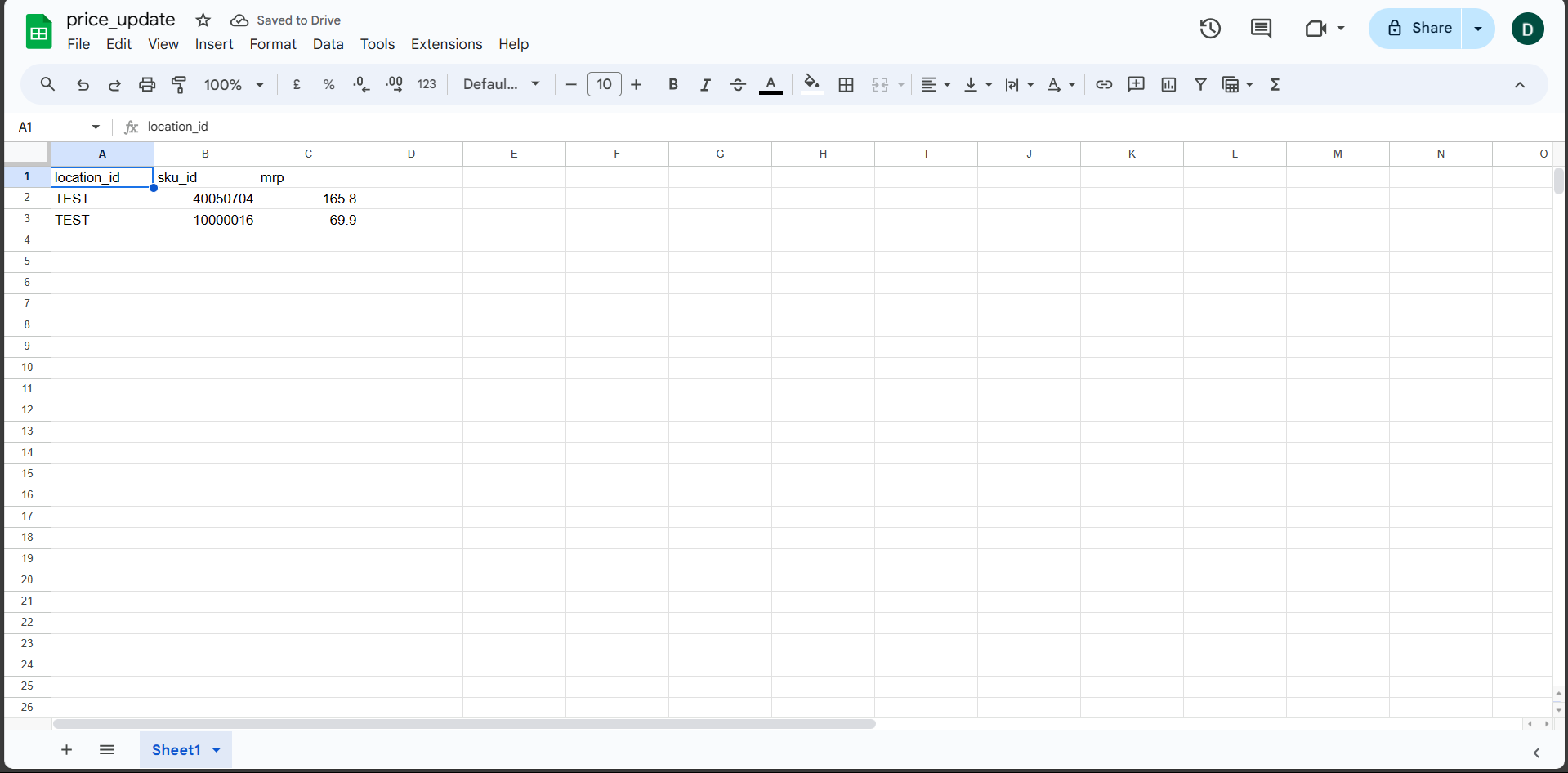
Once all the details are filled in the template file, click on Attach to upload the updated PLU file and click on Save.
Note: Please note that only CSV files are accepted.