Serial Labeling Device OTA Guide
Pre-Configuration Checks
Materials Required
- IoTReady Data Logger
- Android Phone (Minimum android version required: 9)
- IoTReady Wi-Fi Configuration Application installed on your phone
- Wi-Fi with working internet
- Location Enabled
- Power Adapter - voltage should match the value mentioned on the IoTReady hardware WSDL
- Ensure that Wi-Fi on your phone is enabled before configuration.
- Plug the Weighing Scale Data Logger (WSDL) into a power source and switch it on.
Before Connecting
- Switch the WSDL on and wait for a red light to glow - located at the top left corner of the WSDL.
- The cross on the right-hand corner of the screen indicates that the WSDL is not connected to the Wi-Fi.
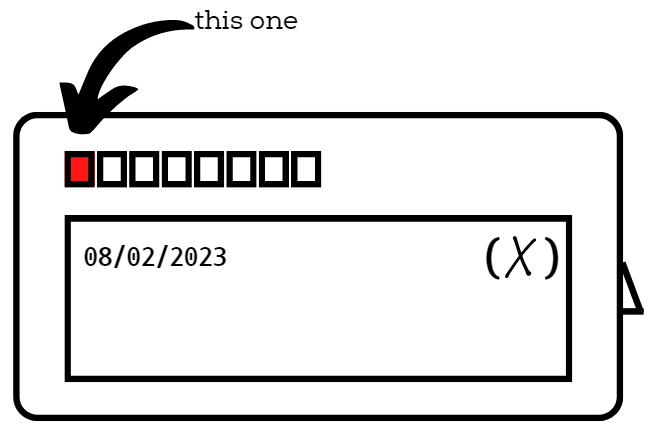
Steps
On your smartphone, open the IoTReady Wi-Fi Configuration App. Provide necessary permissions when prompted, including location, Wi-Fi, and camera.
- Ensure Wi-Fi and Location are switched on.
Click on "Scan", and a QR Code Scanner will open on your screen via your phone camera.
- If prompted, allow the app to use the camera.
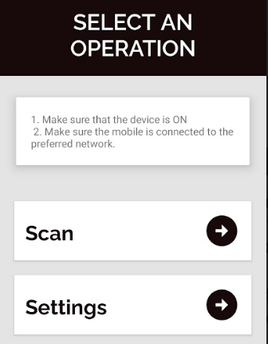
- The app will then show the following prompt, asking:
- "Is the 'Hotspot' message shown on the device display?"
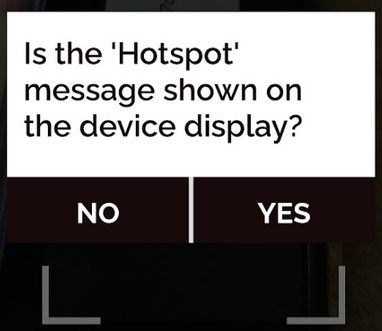
- If the device is already connected to the network (you will see a tick mark in the top right corner of the Data Logger), select "No".
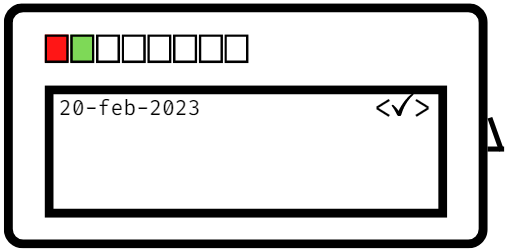
If not, select "Yes", and you will be guided to the next screen. Click on "Start OTA".
You will be prompted to confirm if you want to proceed with the OTA update.
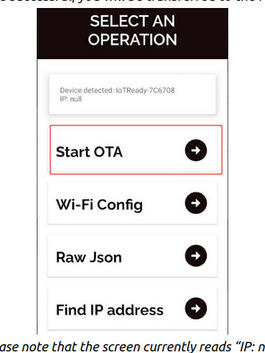
- The device will update and reboot automatically once it finishes updating.
In case of any issues, please reach out to us at support@iotready.co